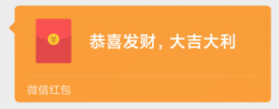使用AutoJs实现微信抢红包的代码
(编辑:jimmy 日期: 2026/1/23 浏览:2)
需要准备的工具有:AutoJs,VSCode,一部手机
1. 首先使用AutoJs的布局设置查找红包的Id
可以看出来红包的id为“aag”
关于这个红包的id请以自己看到的为准
因为我在上午写的时候这里的id还是“an3”,到下午的时候就变成“aag”了
然后在VSCode里编写代码
var redEnvelopes = id("aag").find();
返回一个id为aag的redEnvelopes集合
此处注意find和findOne的区别 find:返回所有id为aag的集合findOne:返回一个id为aag的对象
既然他是一个集合,现在只需要找到最新的那个红包然后点击就可以了
var redEnvelopes_x = redEnvelopes[redEnvelopes.length - 1].bounds().centerX(); var redEnvelopes_y = redEnvelopes[redEnvelopes.length - 1].bounds().centerY();
此处的代码是获取最新的红包在屏幕上的(X,Y)的坐标
不直接使用click是因为我太菜了
找不到id().findOne().click();又或者id().findOne().children().click();等等这种·····
这样标准的句子点击,原因就是这么简单
有了红包的坐标后就可以直接使用
click(redEnvelopes_x,redEnvelopes_y);
直接点击坐标来打开红包
2. 接着继续布局分析
红包“开”的id为“den”,以此类推打开红包后返回聊天界面的id为dm
var open = id("den");
if(open.exists()){
open.findOne().click();
sleep(2000);
toast("返回");
id("dm").findOne().click();
}else{
toast("红包已领取或过期")
sleep(1000)
id("dm").findOne().click();
}
此时已经可以实现自动领取最新红包的动作。
但是
问题也就显现出来了,你会发现他会一直点最新的那一个红包,不管他在屏幕的什么地方,就算已经领取完了他也会一直点,没完没了。
解决思路:
使用一个打开红包和未打开红包的不同来辨别红包是否需要打开。
.非常轻松的发现可以通过背景颜色来分辨
requestScreenCapture(false);
var img = captureScreen();
var color = images.pixel(img, X, Y);
var point = findColor(img, "#000000", {
region: [X, Y, 50, 50],
threshold: 4
});
通过阅读官方文档可以发现有一个专门来辨别颜色的方法
现在只需要知道未领取红包的颜色就可以了。
使用企鹅的截图很方便可以获取鼠标当前的颜色
未领取红包的颜色是(249,165,71) 随便找一个网站把这个RGB值转换成16进制可以得到#F9A547
此时代码为
requestScreenCapture(false);
var img = captureScreen();
var color = images.pixel(img, redEnvelopes_x , redEnvelopes_y );
var point = findColor(img, "#F9A547", {
region: [redEnvelopes_x , redEnvelopes_y , 50, 50],
threshold: 4
});
已经可以实现只点击未领取红包,还有一个问题
那就是当前页面没有红包的话红包集合的长度为0,不做处理的话肯定会出问题。
所以要在每次获取集合做后判断一下就可以解决了。
完整代码分享
requestScreenCapture(false);
var redEnvelopes = id("aag");
var redEnvelopes_x = 0;
var redEnvelopes_y = 0;
while(true){
if(redEnvelopes.exists()){
redEnvelopes_point = id("aag").find();
if(rb_point.length > 0){
redEnvelopes_x = rb_point[redEnvelopes_point.length - 1].bounds().centerX();
redEnvelopes_y = rb_point[redEnvelopes_point.length - 1].bounds().centerY();
var img = captureScreen();
var color = images.pixel(img, redEnvelopes_x, redEnvelopes_y);
var point = findColor(img, "#FA9D3B", {
region: [redEnvelopes_x, redEnvelopes_y, 50, 50],
threshold: 4
});
if(point){
toast("发现新红包!");
click(redEnvelopes_x, redEnvelopes_y);
sleep(1000);
openBox();
sleep(1000);
}
}else{
//当前界面没有红包 不作任何处理
}
}
}
function openBox(){
var open = id("den");
if(open.exists()){
open.findOne().click();
sleep(2000);
toast("返回");
id("dm").findOne().click();
}else{
toast("红包已领取或过期")
sleep(1000)
id("dm").findOne().click();
}
}