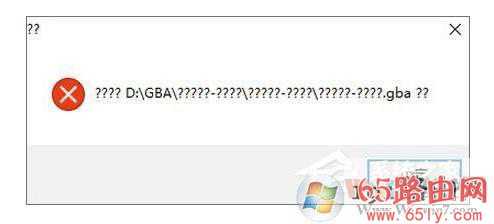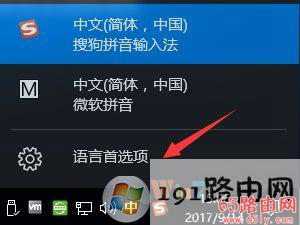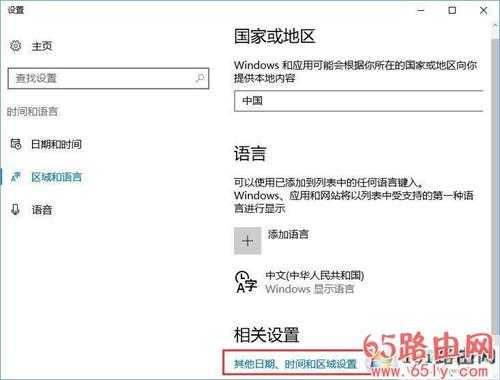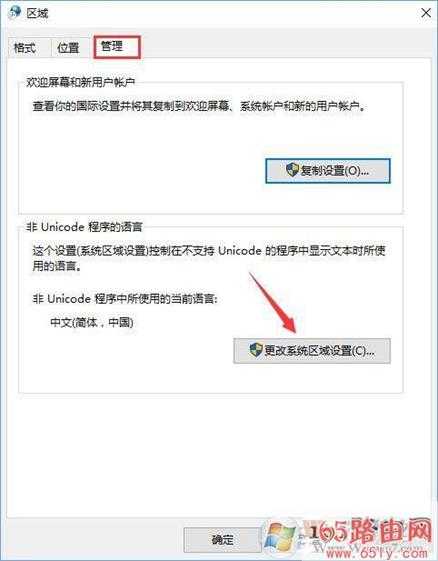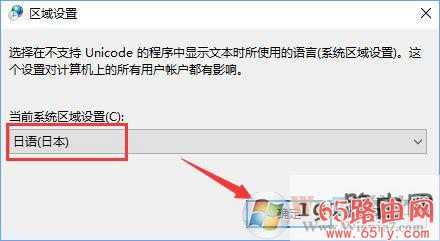GBA模拟器打不开修复方法
(编辑:jimmy 日期: 2026/2/13 浏览:2)
GBA模拟器打不开修复方法
导读:(GBA模拟器打不开(Win10系统)解决方法)相关电脑教程分享。
喜欢街机的朋友一定不会不知道GBA,这款强大的模拟器在手,可以玩很多老的游戏了,而且GBA也是支持Win10系统的,当然一些朋友也是遇到了模拟器打不开错误的情况,如下图,错误提示都是问号,提示可能不一样,不过解决方法是通用的。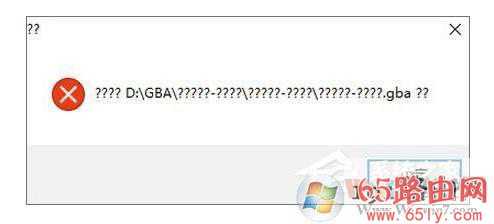
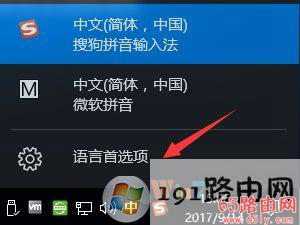
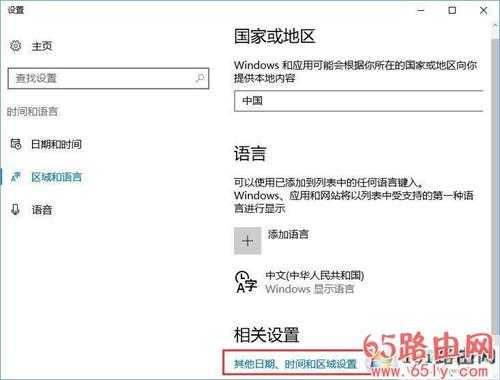

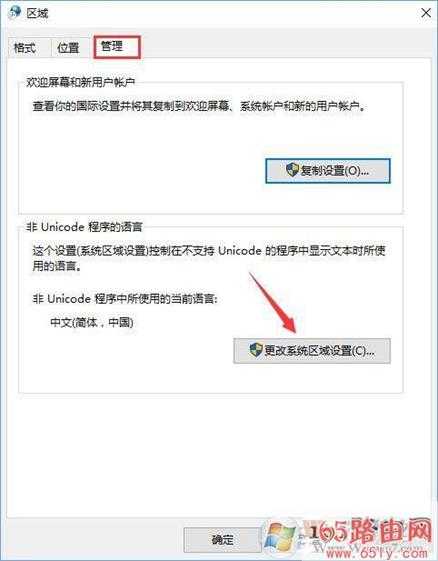
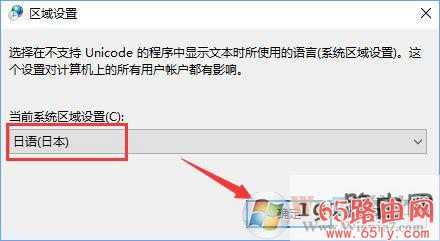
下一篇:想买电脑买不起
(编辑:jimmy 日期: 2026/2/13 浏览:2)
导读:(GBA模拟器打不开(Win10系统)解决方法)相关电脑教程分享。
喜欢街机的朋友一定不会不知道GBA,这款强大的模拟器在手,可以玩很多老的游戏了,而且GBA也是支持Win10系统的,当然一些朋友也是遇到了模拟器打不开错误的情况,如下图,错误提示都是问号,提示可能不一样,不过解决方法是通用的。