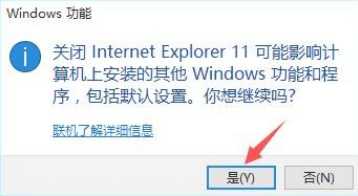Win10系统怎么禁止IE浏览器运行?
IE浏览器是微软默认浏览器,有时候当我们打开网址时候,自动跳转浏览器就是IE浏览器,但是随着时代进步,IE浏览器一经渐渐跟不上时代了,很多用户都喜欢用IE浏览器,想将IE浏览器禁用,下面教给大家操作方法。
操作方法如下
1、输入控制面板并进入。

2、点击“程序”选项进入。

3、然后再点击“启用或关闭Windows功能”。

4、然后在那个小窗口中找到Inetrnet Explorer 11这一项,把前面勾勾给取消了。

5、这时系统会提示“关闭Inetrnet Explorer 11可能会影响计算机上安装其他Windows功能和程序”,点击“是”,再点击“确定”。