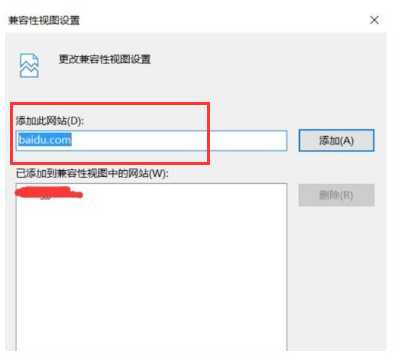Win11 edge浏览器怎么设置兼容模式?
win11 edge浏览器如何设置兼容模式?win11系统中,已经彻底禁用了ie浏览器,默认使用edge浏览器,但是由于很多网站兼容方式,导致出现浏览器打不开问题,这是时候就需要使用兼容模式进行浏览,那具体要如何设置呢?来看下具体教程吧。
win11 edge浏览器如何设置兼容模式?
1、打开Edge浏览器,然后在浏览器右上角三个点,打开下拉菜单。

2、 随后,我们就可以根据具体情况来操作,我们点击设置

3、 最后在弹出框中,点击加入想要设置兼容模式网址即可。