微信PC客户端_解决接收文件只读_3.9全版本通用
(编辑:jimmy 日期: 2026/1/24 浏览:2)
1.需要软件Quicker,官网下载+安装 https://getquicker.net/
2.配置教程
2.1打开链接 https://getquicker.net/Sharedaction?code=39ee090b-5b59-4aef-eca1-08db14a936d9 按动 复制到剪贴板
然后在空白处 “粘贴分享的动作” + 安装
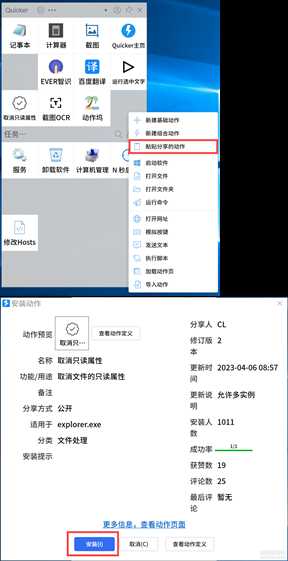
2023-05-01_15-36-32.png
2.2 复制
https://getquicker.net/Sharedaction?code=39ee090b-5b59-4aef-eca1-08db14a936d9
里面 "事件触发设置" 的代码内容
打开 设置 事件触发 粘贴
编辑 路径(微信文件路径 以File结尾的路径)
保存 应用设置
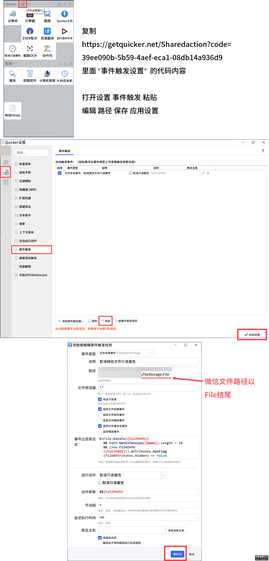
2023-05-01_15-38-48 (1).png
3. 验证结果
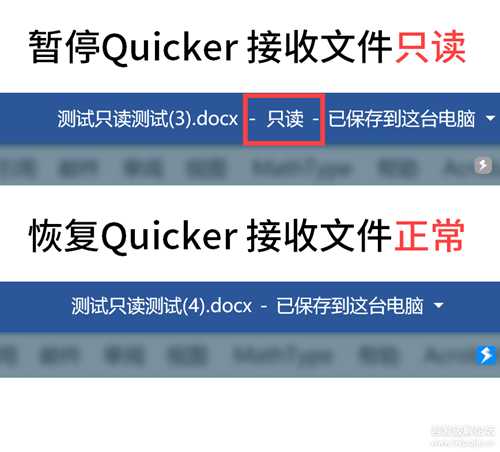
2023-05-01_15-30-42.png
完成!可尽情使用新版 微信 win客户端!
下一篇:搜狗输入法皮肤“吾爱透灰风格”