雷电系列模拟器安装Xposed框架【20210807已更新】
(编辑:jimmy 日期: 2026/2/14 浏览:2)
广告:雷电系列模拟器精简工具整合版
雷电系列模拟器安装Xposed框架【20210807已更新】
1、解压附件,得到1个APK文件,是终端模拟器,另外有5个文件夹,
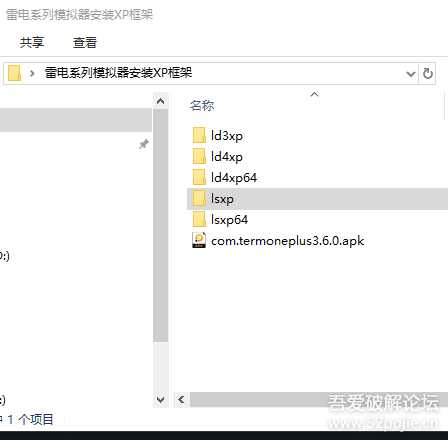
001.png
2、将APK安装至模拟器
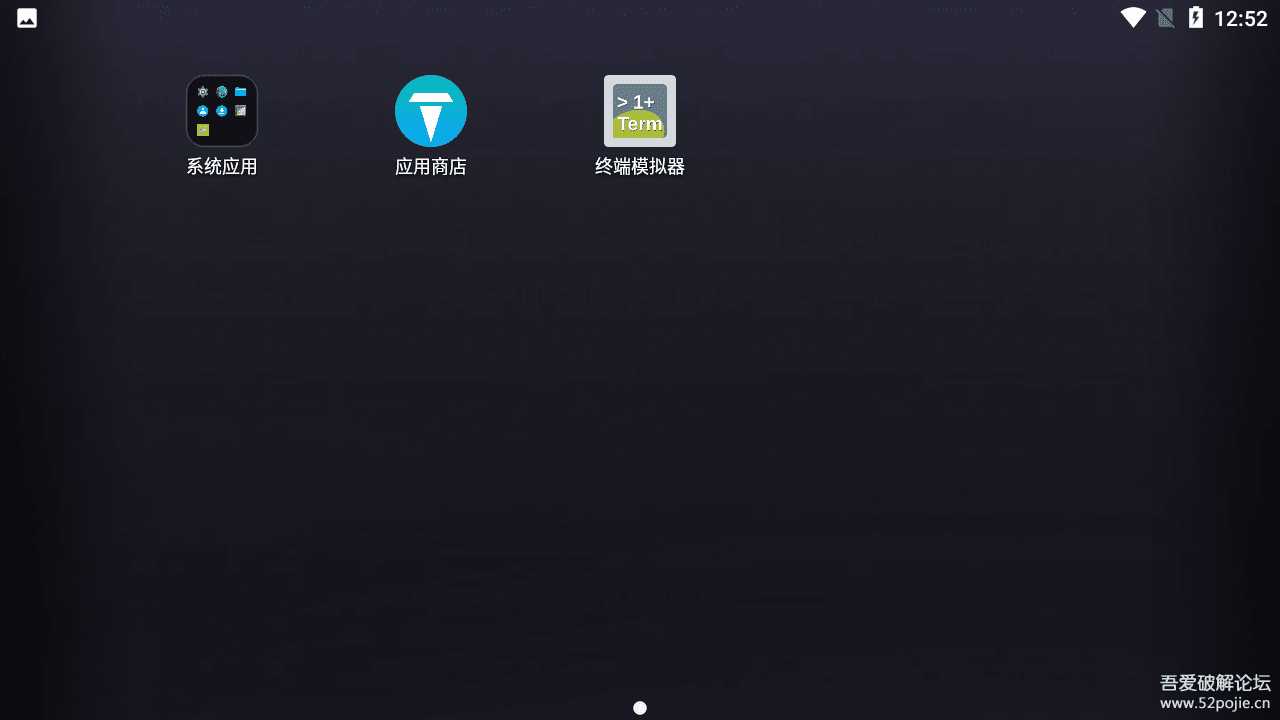
Screenshot_20210807-005235.png
3、将与模拟器版本相对应的文件夹复制到模拟器的共享文件夹内
【ld3xp】对应雷电3模拟器
【ld4xp】对应雷电4模拟器
【ld4xp64】对应雷电4模拟器64位
【lsxp】对应雷神模拟器
【lsxp64】对应雷电模拟器64位
示例中用的雷神模拟器,所以复制的是【lsxp】文件夹
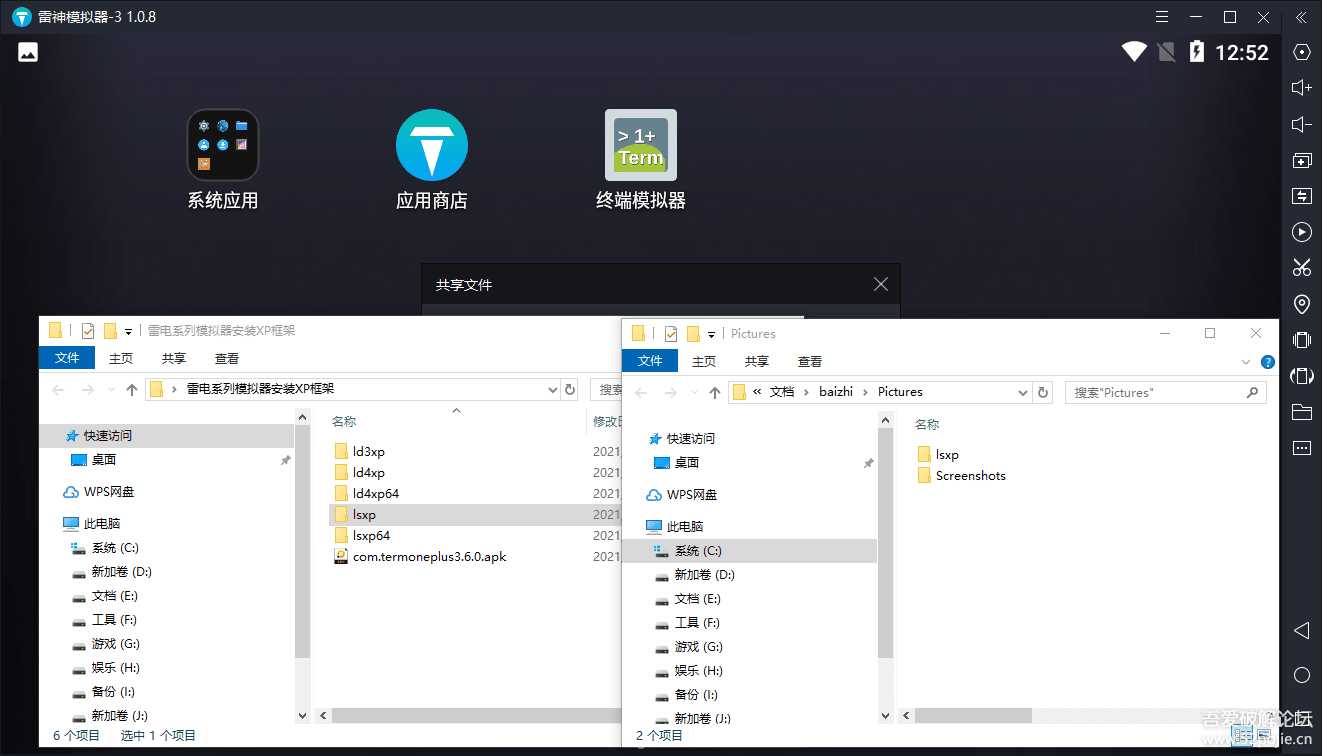
000.png
4、打开终端模拟器,输入以下命令
输入“su"回车执行,并授权
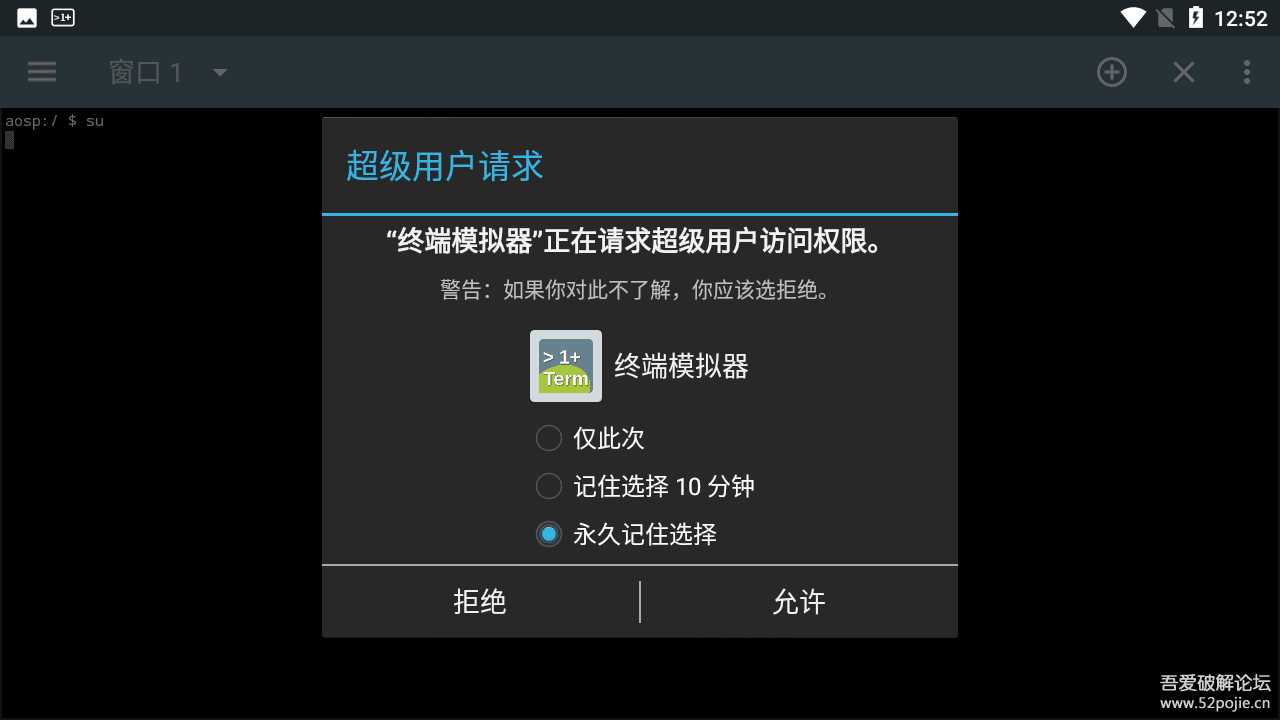
Screenshot_20210807-005255.png
输入“cd /sdcard/Pictures/【复制的文件夹名称】”回车执行,
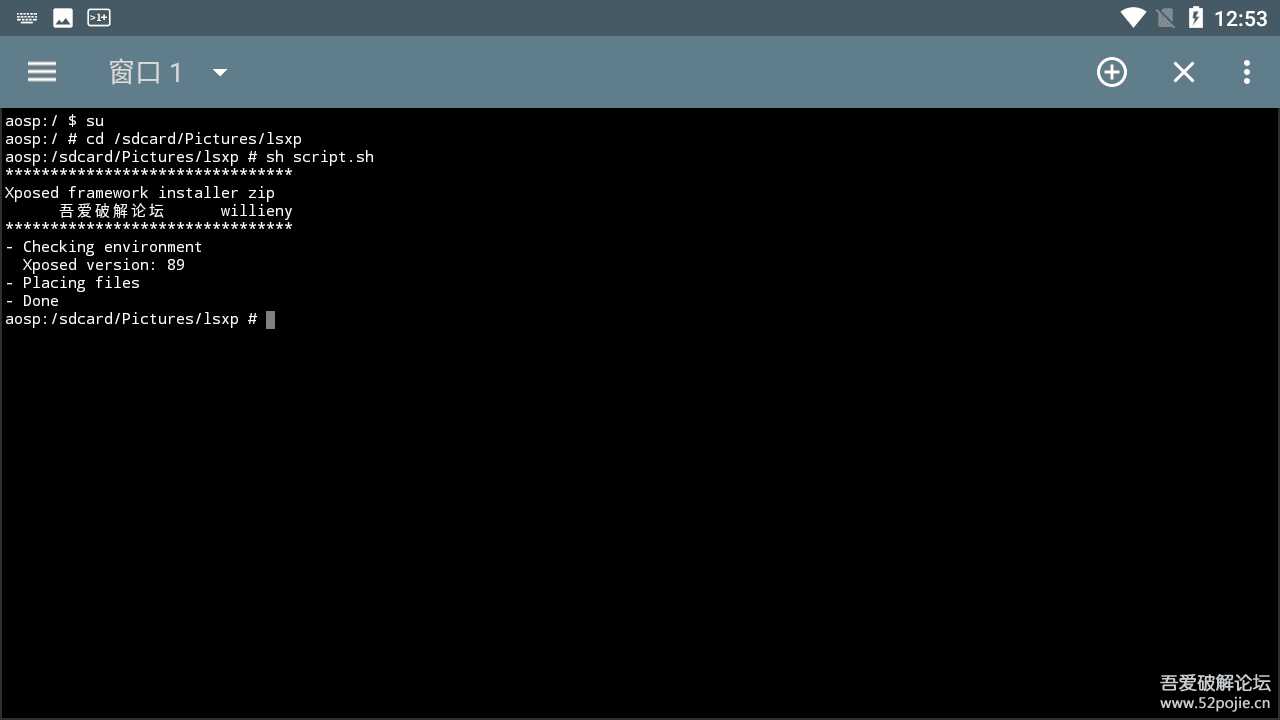
Screenshot_20210807-005322.png
输入“sh script.sh"回车执行,待执行完毕显示“done"后,输入"reboot"重启模拟器
待模拟器重启好之后,桌面自动出现XP框架图标
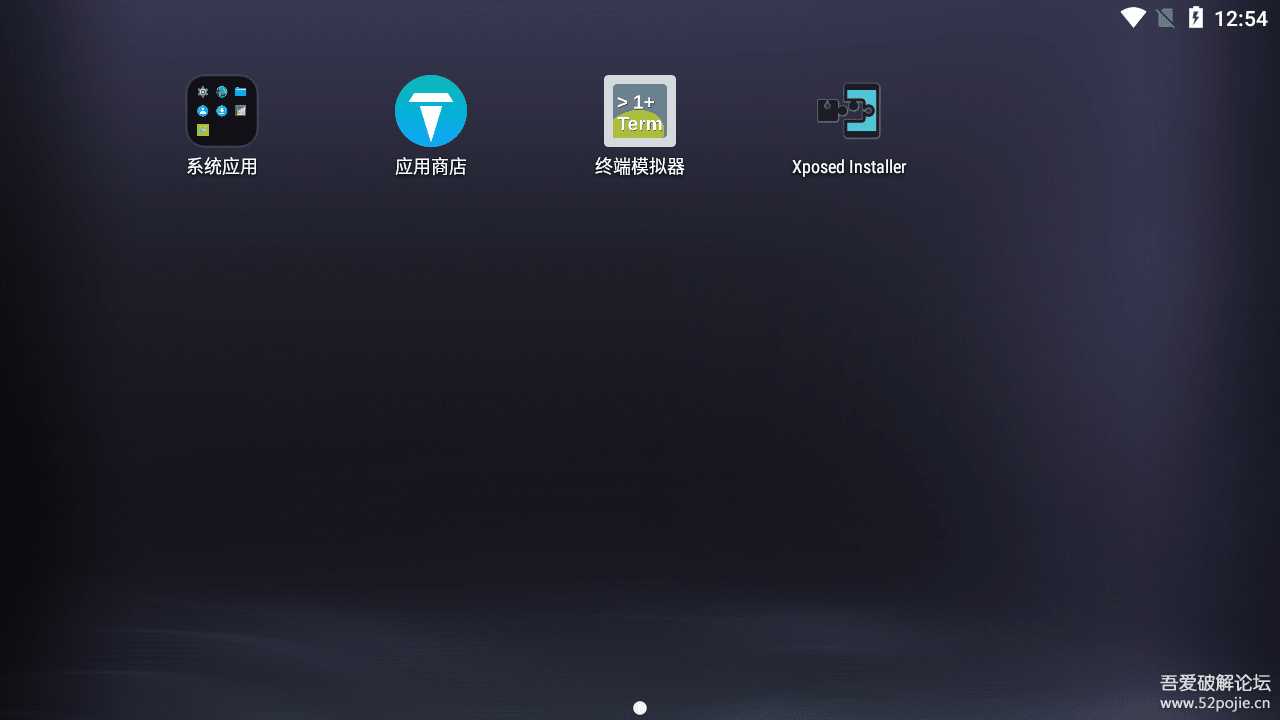
Screenshot_20210807-005422.png
打开XP框架,提示未激活,不用急,手动重启模拟器
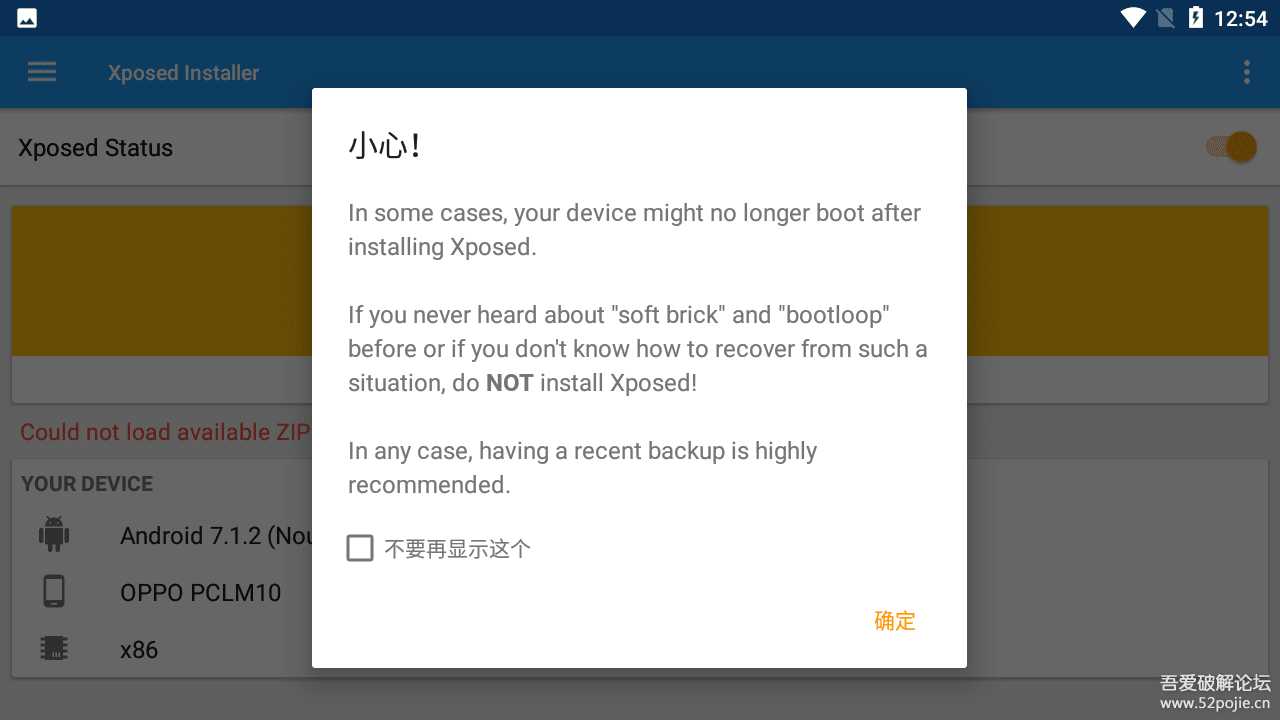
Screenshot_20210807-005427.png
成功激活
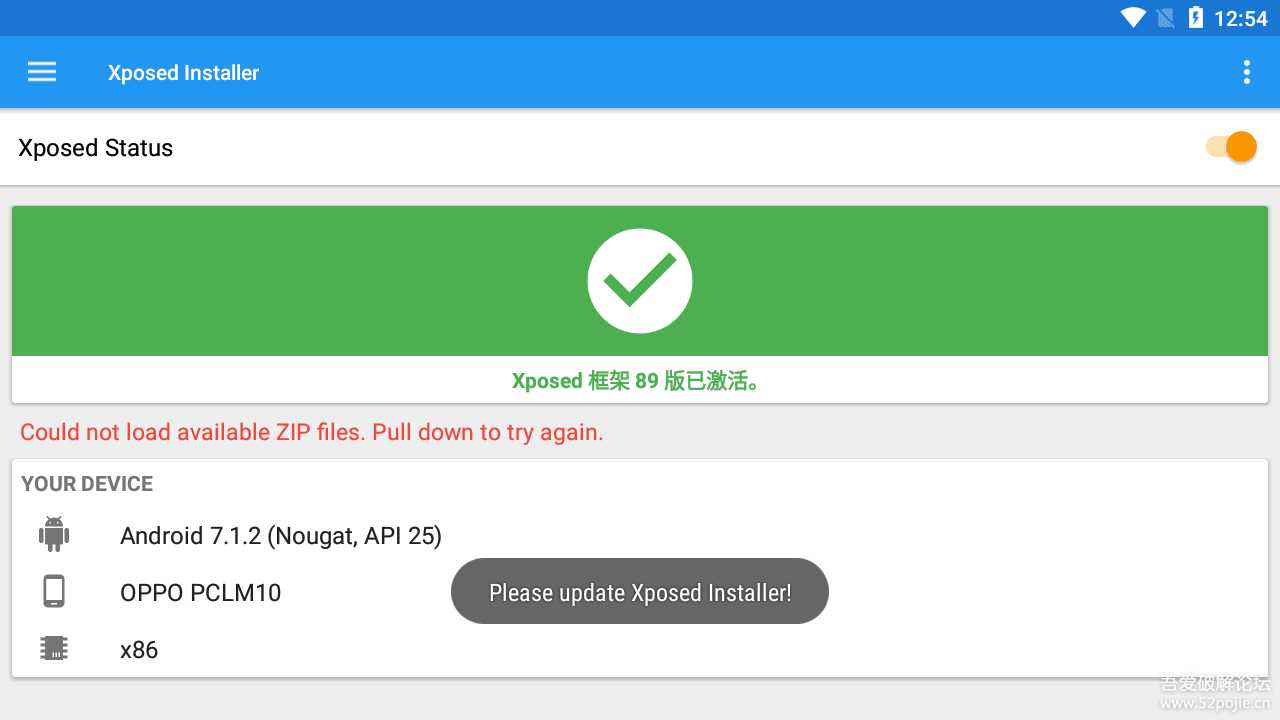
Screenshot_20210807-005458.png
https://cloud.189.cn/t/ve63QraIFr6j (访问码:4fwz)
文字教程看不明白的,内附视频教程