ScreenToGif 2.30.0
(编辑:jimmy 日期: 2026/2/14 浏览:2)
软件介绍
* 录制屏幕指定区域,直接保存为 GIF 动画文件
* 点击可暂停或继续录制* 可自行选择录制区域
* 在录制过程中可继续运行其他应用或窗口* 可删除边框
* 选择一个文件夹来保存文件或直接将文件保存至桌面
* 可在录制文件中添加系统光标* 绿色便携化,资源占用少,不写注册表
* 支持 F 键开始/暂停或停止录制* 多国语言(含简、繁中/英文)

1.png
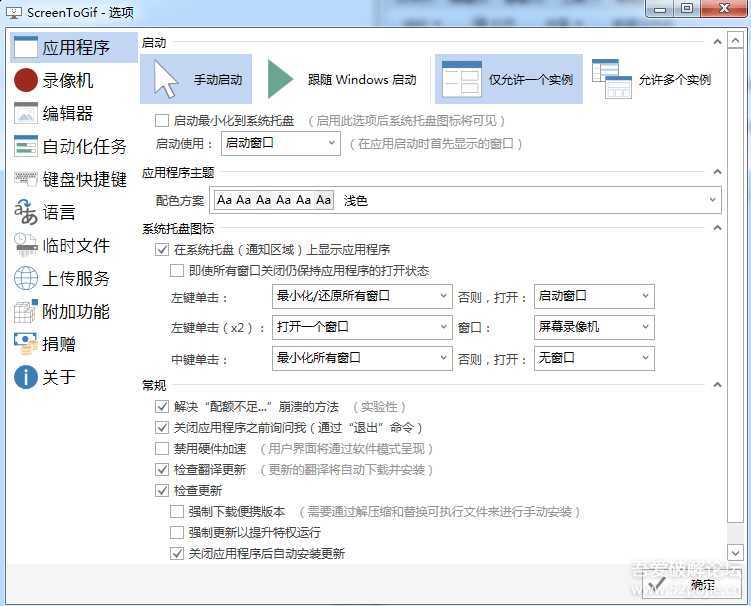
2.png

3.png
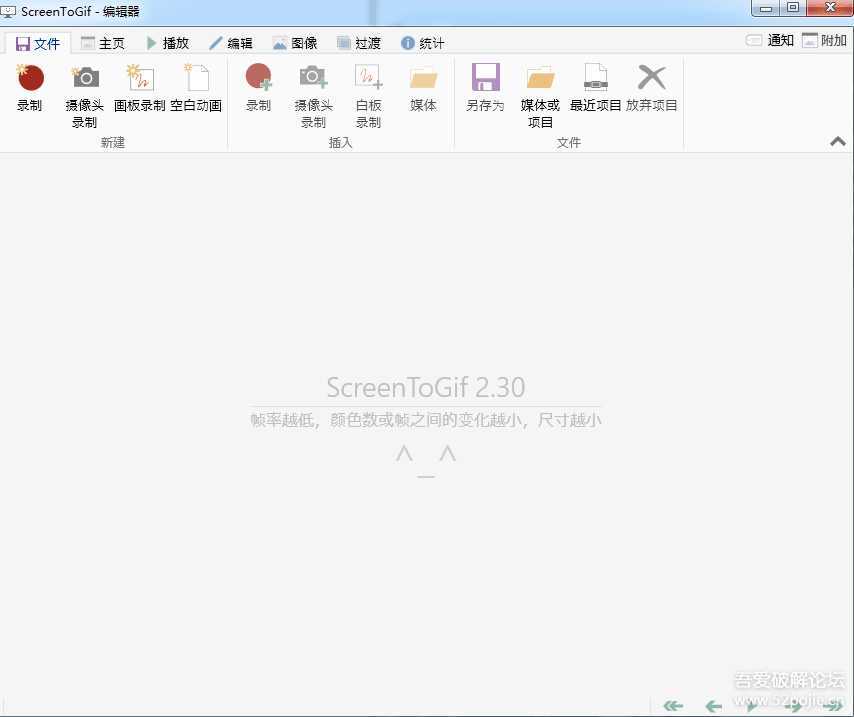
5.png
制作GIF教程的方便工具...操作简单.
下载地址:
增加蓝奏云下载地址:
https://48223114.lanzoui.com/izqi8p3xpri
https://cloud.189.cn/t/uqaAnu7j2yEj (访问码:tfe0)