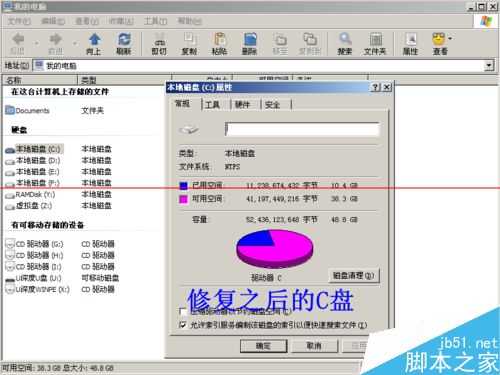电脑的C盘突然打不开了,而且里面的数据也提取不到了,总是显示无法访问C盘,参数不正确。文件或目录损坏且无法读取。这是怎么回事?是不是需要从装系统呢?
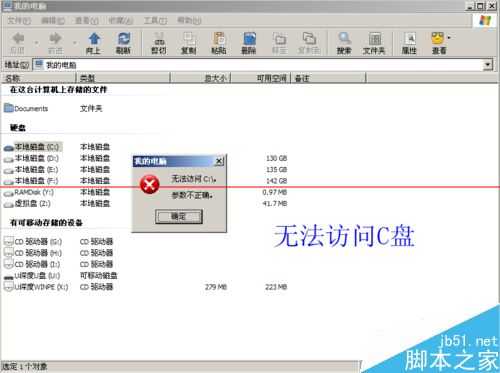
1、故障原因:C盘的文件系统变成了RAW格式。
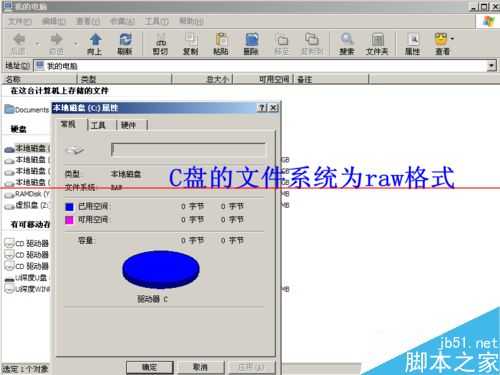
2、用PE系统启动,然后启动“分区助手专业版”软件。一般的PE系统里面都有。

3、右键C盘,依次选“高级操作”--“检查错误”

4、在弹出的对话框中,选“使用CHKDSK检查分区错误”,然后“确定”。
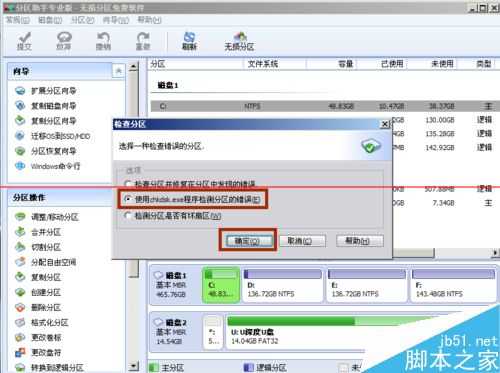
5、下图是正在修复错误,时间有点长。耐心等。。。
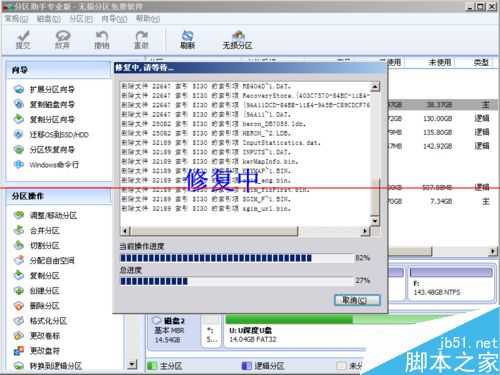
6、修复完毕后,重新启动,系统正常。C盘的文件系统恢复到了原来的NTFS