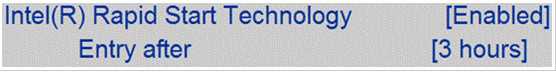Intel Rapid start报错“您的系统似乎尚未启用Intel Rapid Start Technology”如下图:

原因分析:
1. BIOS下没有开启Intel Rapid start技术。
2. 在系统下已安装Intel Rapid start程序情况下休眠分区被破坏或不存在。
解决方法:
1. 进入磁盘管理查看休眠分区是否存在,如果不存在请按搜索常见问题,文章编号:092784,按照文章引导创建;
2. 如果休眠分区正常需要进入:BIOS---config---power---Intel rapid start technology,确保后面选项为enable开启状态。