当你打某一网页,发现该网页上有很多你喜欢的图片,如都想下载下来,按照下面的方法只要一次操作就可以把所有的图片一次性的都下载到你的硬盘里。
具体操作方法:
一、打开你要下载图片的页面

二、点击左上角的文件→另存为:
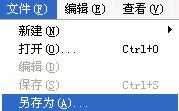
三、保存类型选择:网页;全部....
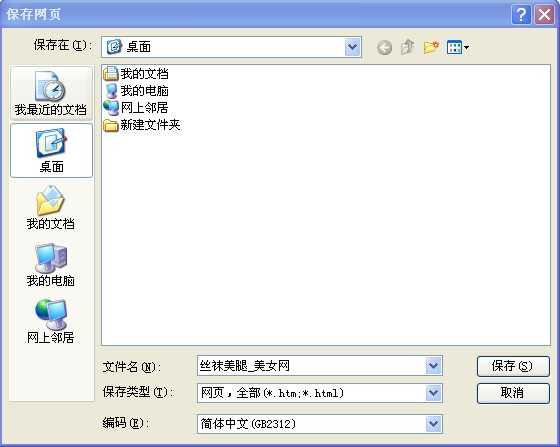
在保存中:
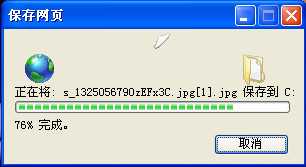
四、下载完后桌面上会自动生成两个文件夹,一个是装有全部图片文件夹,另一个是该网页:
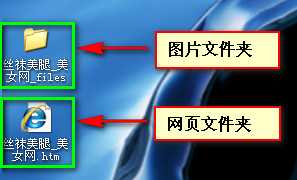
双击打开“图片的文件夹”全部图片展示出来:

五、请不要急于删除网页文件夹,否则连同图片夹会一起删除,先将图片文件夹重新命名,然后删除网页文件就不会受影响了。祝你成功!