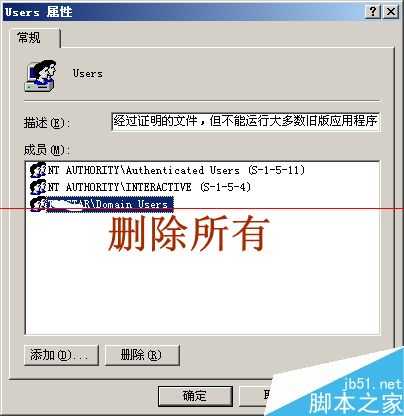在域环境中,怎样设置指定的域用户名登陆本机,其他的域用户名禁止登陆,管理员不受限制?
1、打开【控制面板】-【管理】-【计算机管理】
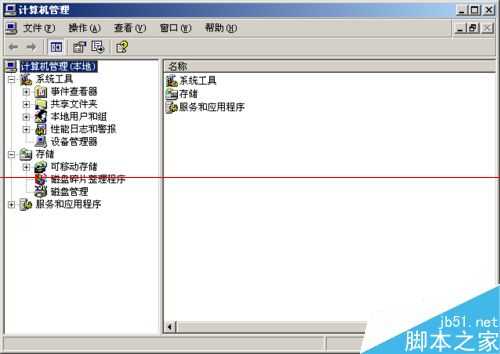
2、展开左侧的【本地用户和组】下的【组】
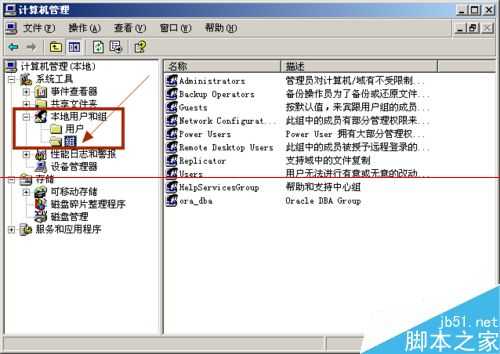
3、打开‘administrators'属性,添加指定的域用户名作为本机的管理员,应用确定
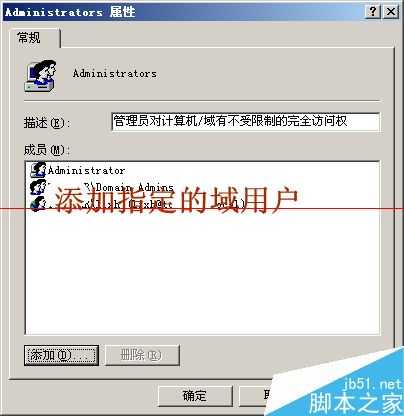
4、打开'guests'属性,删除里面的来宾用户guest,应用确定
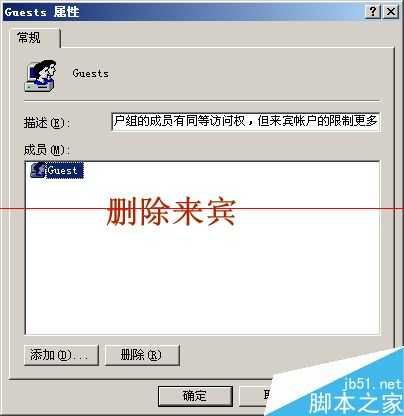
5、打开'power users'属性,删除里面的所有域用户,应用确定
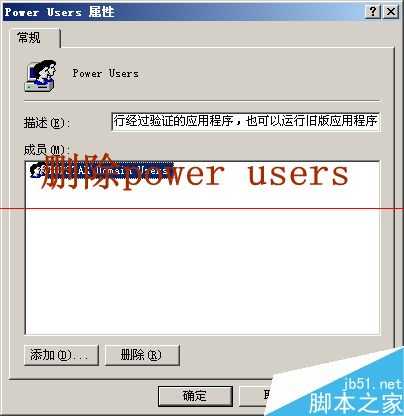
6、打开'remote desktop users'属性,删除里面的所有域用户,应用确定
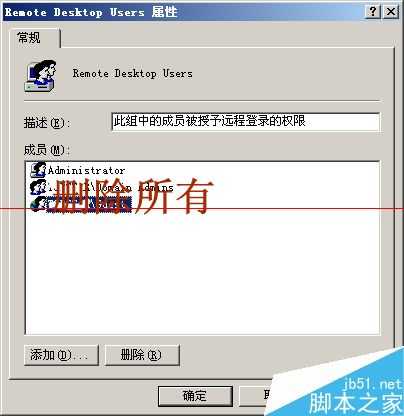
7、打开'users'属性,删除里面的所有域用户,应用确定