首先在把鼠标移动到电脑右下角的时间上,点出左键
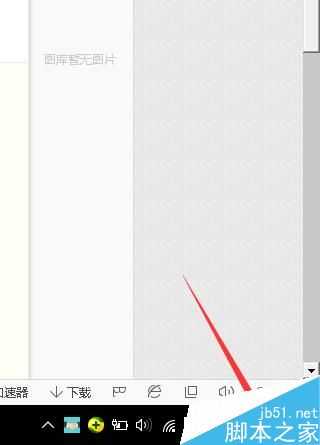
打开时间界面在日期和时间设置上用鼠标点击打开
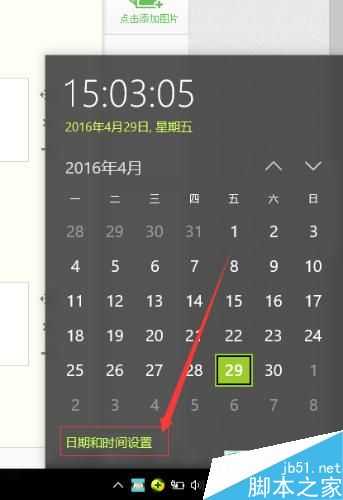
在打开的日期和时间设置后找到其它日期和时间设置

点击并打开新界面中,点击设置时间和日期

在日期和时间设置中更改日期和时间
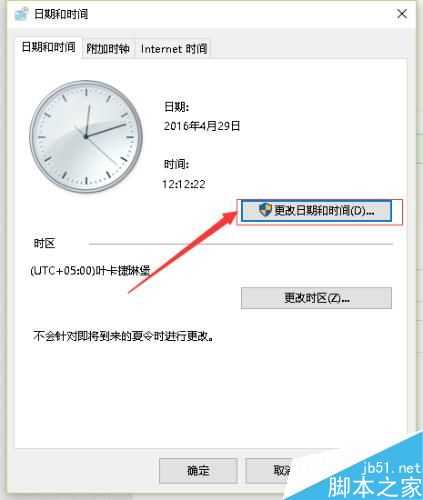
在打开的新设置中单击更改日历设置

在打开的自己定义设置中单击时间
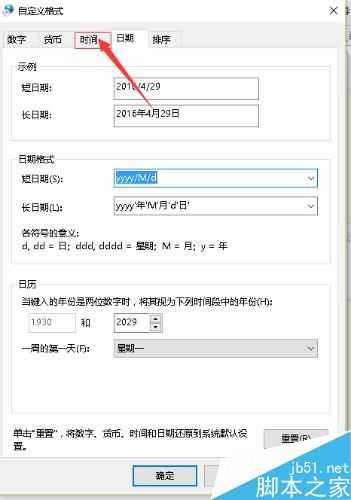
在时间设置中可以上午和下午设置成自己要的文字,设置好以后点击确认,右下角的时间前面就会有你自己设置好的文字显示
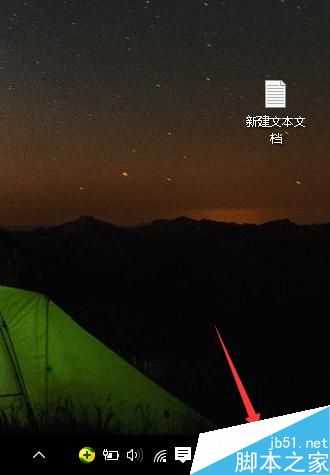
当你用QQ和别人聊天时,上面的时间就会带上你自己设置的文字
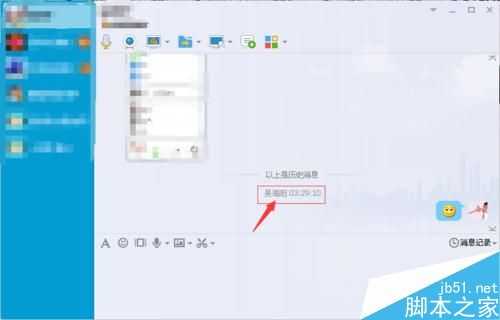
以上就是电脑时间位置上显示自定义文字的设置方法的全部内容了,希望对各位有所帮助。如果各位还有其他方面的问题,或者想要了解最新的资讯,请持续关注!